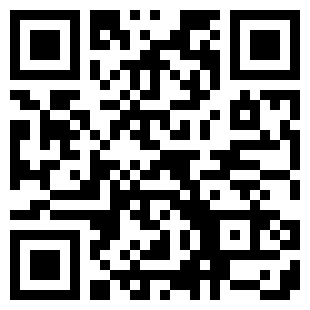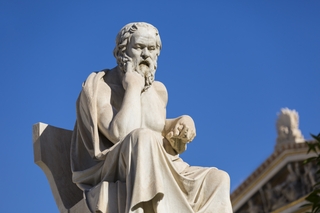QR Codes Provide Quick and Easy Access to Facebook Likes On-The-Go
Recently, Optify shared some research inferring that social signals (Facebook “Likes”) correlate with search engine results. Given this fact, it’s a no wonder that so many web sites and businesses are asking you to hit the Like button.
I advised a client that he could use a number of incentives to get people to Like his Facebook page, including using a Like as an entry in a drawing. He took the advice and decided to giveaway an iPad to people who like his page.
What he didn’t tell me was that he wanted people to Like his page and perform the giveaway at a professional conference made up of less-than-tech-savvy attendees.
This was a bit of challenge. Access to social networks are, by design, very personal. Most people engage with them on their computers or smartphones – neither of which would be on-hand by many folks at this event.
The fallback method I suggested for acquiring Likes and entering people into the drawing was SMS. Simply send a text to
32665
with the text
like yourpagenamehere
The only problem with this approach was the name of the page. Instead of being something quick and easy to type like facebook.com/YPN he had chosen a long, search engine-friendly version such as facebook.com/thisismyreallygreatsuperduperpage
It’s enough of a challenge to get someone to opt-in so the last thing you want is for him to feel foolish when he can’t type the long name on his flip phone or his touchscreen smartphone.
The solution – which I didn’t deduce until after the fact – is a QR code. Yes, there still aren’t too many people who have QR code scanners installed on their phones either, but it does solve the text-entry challenge.
How It Works
Encode a QR code to contain either “Free Formatted Text” or “SMS”.
Scan
The resulting action will depend on the scanning software, the handset and encoding method.
An “SMS” QR code is more direct as it may prompt the user to send a message. (“Would you like to send this text message to 32665?”)
A “Free Formatted Text” QR code is more universal as just about any QR code scanner can handle a string of text. Once scanned, the user can copy and paste it into the appropriate fields on their phone – unless it’s a feature phone. In that environment, you never know what the results may be.
Go ahead and try it. The first QR code below is encoded to send an SMS message to Like my podcast page. The latter is simply a string of text that you can send to 32665. Let me know how it works for you and tell me what handset you’re using.