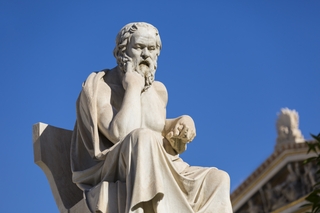When Passions Collide: Peavey Ampkit Link for iPhone, iPad and iPod Touch
I used to play bass and guitar in New York Area rock bands during the eighties and early nineties. While that’s not much of a shock, the clothes we used to wear would be. You know the era: lots of hair, spandex, and ripped t-shirts. There are pictures somewhere, which my wife threatens to reveal if I ever get her really mad at me…
I LOVED playing music. It was one of the great passions in my life before my wife and I began sharing an apartment. That was over 16 years ago and I haven’t picked up an instrument since. Not because my wife wasn’t appreciative – in fact, she’s encouraged me to continue to play over the years.
It’s difficult to practice, however, when you’re surrounded by neighbors in an apartment building. Even after we moved into our house in 1999, it just wasn’t appropriate. Practicing an instrument can be a wholly singular experience, separating you from your family for hours at a time, and the noise can be distracting to other people in the house – especially to a sleeping baby.
This week, I went to our local Guitar Center and bought myself a new electric guitar. What was my inspiration?
My iPhone.
No, really. I discovered a variety of amp modeling apps in the app store for the iPhone, iPad and iPod Touch and suddenly realized that I could play again without being stuck in my office by myself, waking my son or distracting my wife.
I’m such a gadget geek that I’m surprised I haven’t done this sooner. (Well, the fact that my old guitar needed some work also held me back but the purchase of a new one removed that obstacle…)
Based on the reviews I’d found all over the interwebs, I’ve surmised that AmpKit is the best software currently available for the iOS platform. One of the contributing factors to this decision included the AmpKit Link guitar interface ($29.99). You plug your guitar in one jack and a set of headphones in the other and you’re ready to play.

Unlike other guitar interfaces for iOS devices on the market, this one doesn’t suffer from cross-talk and noise thanks to its active electronics. Having played guitar for so long, I understood the value of this extra engineering and took the plunge.
My AmpKit Link arrived yesterday in the middle of the work day, so I couldn’t immediately rip open the box like a giddy schoolchild. But after everyone was in bed I went to my office, unboxed it, purchased AmpKit+ from the app store ($19.99 USD) and jacked in.
It was awesome.
You can choose from a variety of preset sounds, then customize them to your liking. Or, if you prefer, build your own rig from scratch with just the tones you like.

If you don’t like the cabinets, head units, microphones and effects that are installed, you can always purchase items individually via Apple’s in-app purchasing. Keep in mind, they’re not cheap, at least by app store standards. For instance, the Peavey American Bass King amp is $4.99 while the D-Delay Stompbox is $5.99. If you purchased all the available effects, you’d spend close to $100 – and that doesn’t include the cost of the AmpKit+ software or the AmpKit Link.

With that said, the active electronics in the Peavey AmpKit Link are so clean, that you could probably use this combination of hardware and software to play out. Really. Anyone who has played for awhile knows that $100 might get you one effects pedal, so this is a big deal.
So far, my favorite tones come from a modified version of AmpKit+’s “Turtle Power” where I added “The Juicer” stompbox.

If you’re not yet up to organizing a band and playing live, AmpKit+ also provides you with some backing tracks and dry recording inputs so you can record some song ideas or just practice and play it back.

I’ve only had it a short while but I’m going to say that this setup is worth every penny. It allows me to reconnect with a part of me that I’ve been missing for some time, and you just can’t put a price on that.
No, I can’t play as well as I used to but I’m hoping that after a few months, I’ll get my chops back. Tomorrow, I’m going to break out my bass, put new strings on it and start playing that, too!