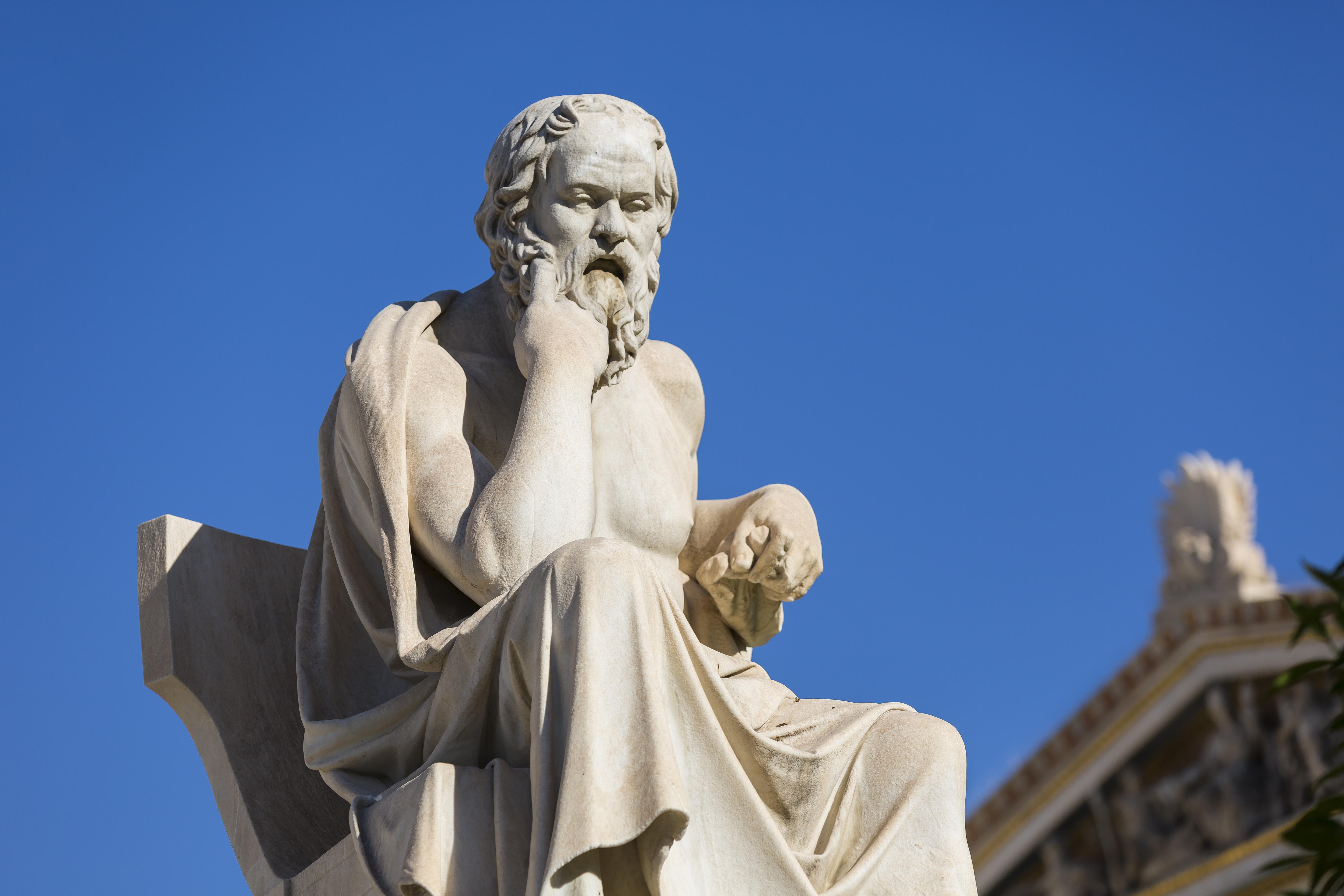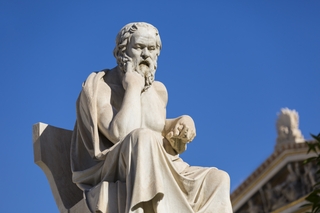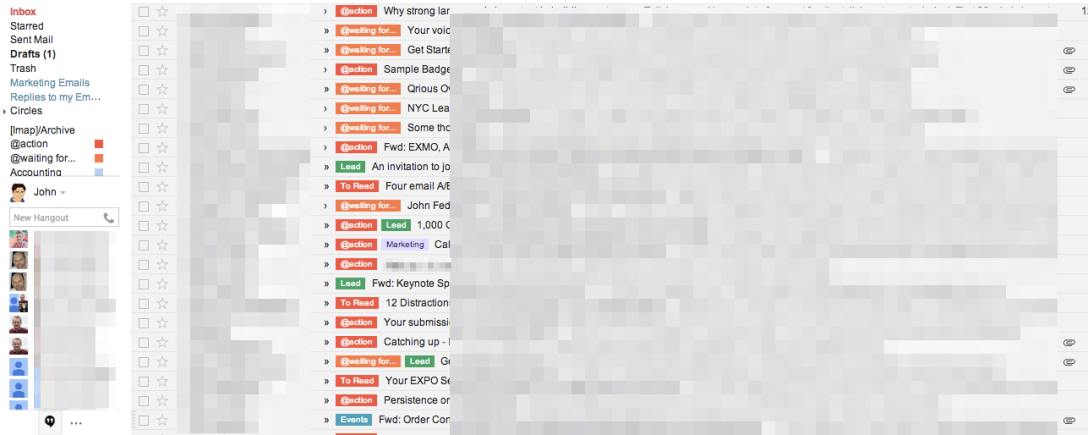
Using Gmail Labels to Manage Tasks
While I have a task list, that I manage religiously, email drives a lot of my workflow.
As a result, I’ve created a labeling system for my inbox to help me manage my tasks. It’s loosely based on David Allen’s GTD methodology, but I’ve adapted it to fit my own needs.
- If an email requires an action on my part, I label it @action.
- If I’m waiting on someone regarding my last email interaction with them, I label it @waiting for…
- If an email represents a sales lead but I haven’t yet entered it into our CRM system, I mark it as a Lead.
- Something I need to read (if it hasn’t already been pushed to my Evernote Read notebook) is labeled To Read
- Email related to lead generation or marketing are labeled Marketing
- If I have a ticket or attendance confirmation in my inbox, it’s labaled Events
Generally speaking, this covers most of the things I need to take care of.
What do you use to manage your inbox?