
My First Matter Device: Tapo Smart Dimmer Plug
I generally have a stockpile of home automation devices that I buy when they’re on sale - but not dimmers. Plug-in dimmers have notoriously been expensive primarily because anything I’ve found that fits my needs uses Z-Wave. (If you know of a well-supported Zigbee, ESPHome, or Tasmota plug-in dimmer, let me know in the comments.)
So when we needed a night light for the bedroom, I started looking for dimmers that could be used with one of my wife’s stained glass lamps and stumbled across the Tapo Smart Dimmer Plug from TP-Link.
Though some of my existing devices have “magically” been updated to include Matter, I haven’t used it to automate them, nor have I explicitly purchased any Matter devices.
Matter doesn’t support all device types yet, but relays and dimmers are generally well-supported. At the time of this post, the Tapo device is reasonably priced at $19.99 USD on Amazon, so I decided to give it a try.
Setup in Home Assistant was ridiculously simple: open the Home Assistant Mobile Companion, go to Devices & Services and select the Add Integration button. It will launch a modal window with the complete list of supported integrations, including Matter.
Select Matter and follow the prompts. I used the mobile companion because Matter devices come with a QR code for setup and it was easier to scan the code using my phone. You could just as easily set it up in your desktop browser and enter the code manually.
The whole process took less than a minute. However, I was concerned because Home Assistant didn’t recognize the device as a dimmer, only as a relay. I launched Home Assistant on my laptop browser and was easily able to add a new card to my primary dashboard, then set it up with brightness controls. Easy peasy.
I then added it to my Sunrise and Sunset scenes and was good to go.
A unique feature of this device is the included wireless dimmer button. After pulling the plastic tab used during shipping to activate the battery, the button automatically connected to the plug-in dimmer.
Operation is simple: press once to toggle the light on or off then use the knob to control the brightness. It’s magnetic, so you can easily mount it if you have something that’s conveniently metallic, or you can use the included adhesive to mount it elsewhere.
I chose to just let it roam free so that my wife or I can control it without having to get out of bed.
Another unique feature of this device is its ability to control two lights simultaneously. I was going to use the second plug for a floor lamp, but from what I can figure out, the lights can’t be controlled independently. The use case for this device, for example, is two identical lamps, say, one on each end table or on either side of a dresser.
I’m happy with the experience but we’ll see how well it performs in long term, real world use.

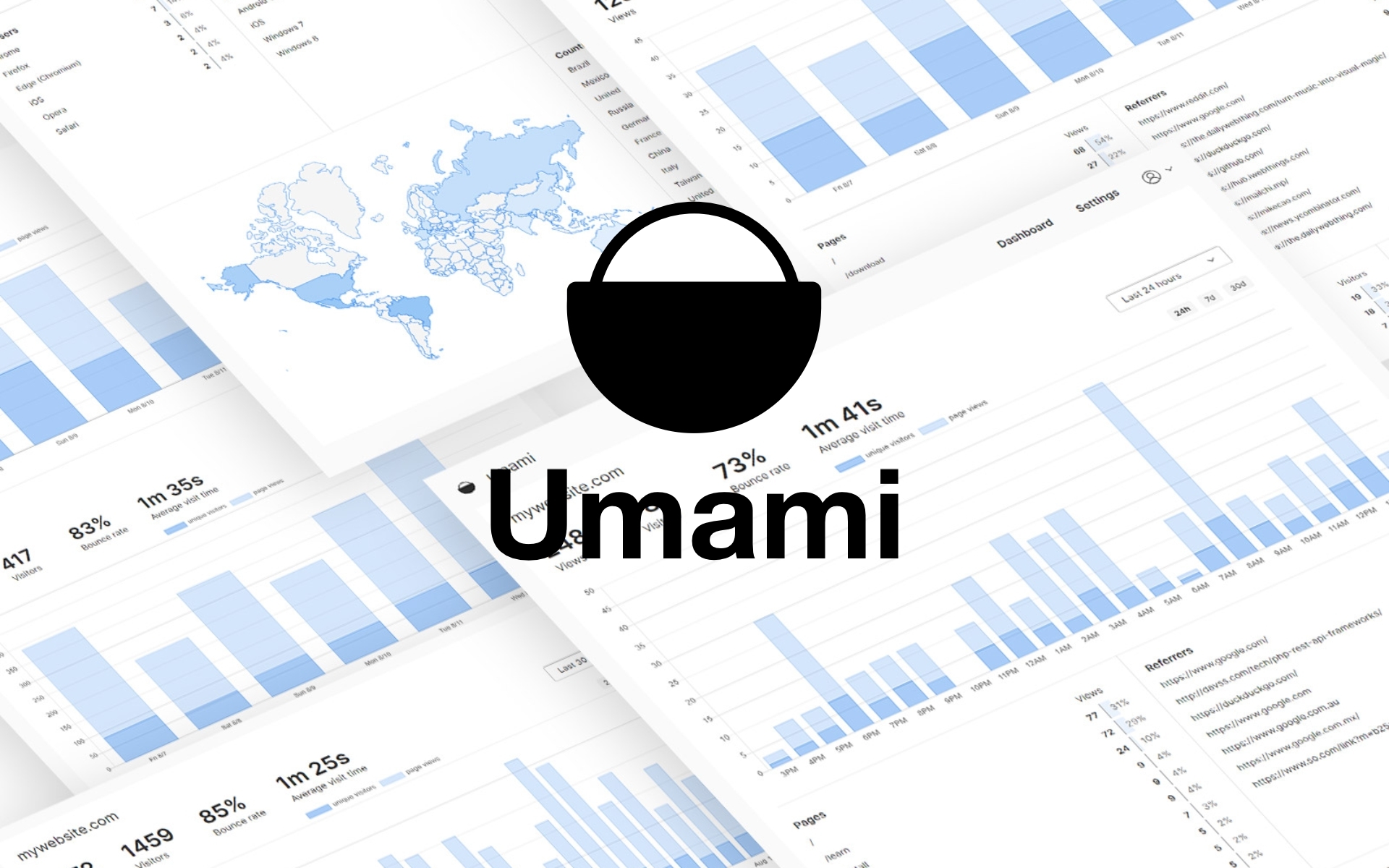

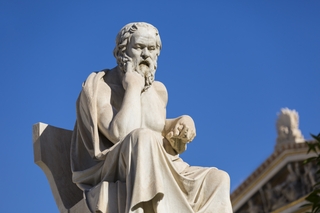
Comments